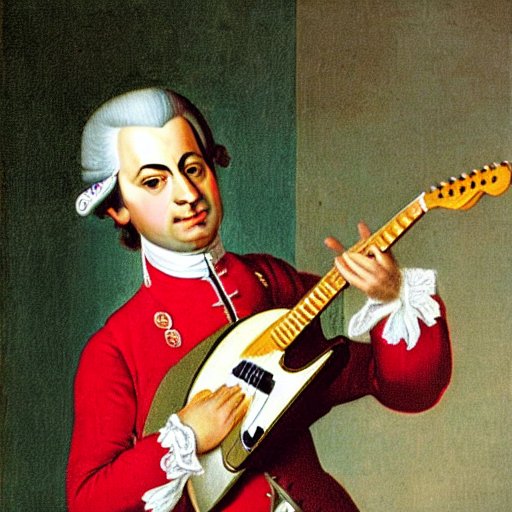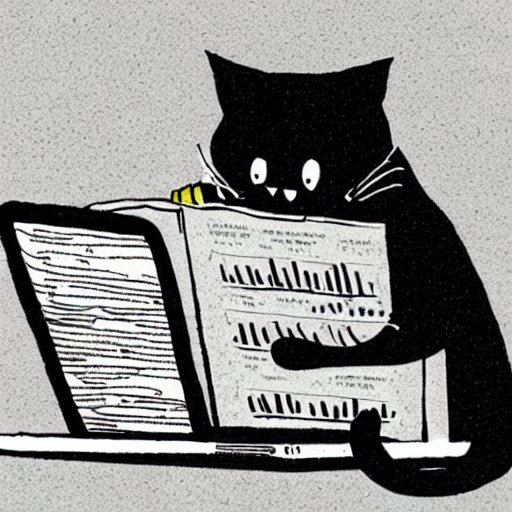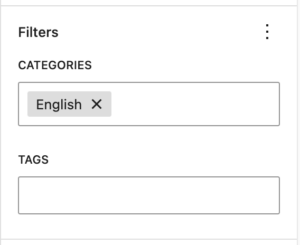Her er en vejledning til opsætning af email på Simply.com sites – nyttig når fx WordPress / WooCommerce skal sættes korrekt op.
Multimediedesign
-
Video: WP Easy SMPT (email-settings) -
Animations, Effects and Custom Code in WordPress

Animations and Parallax
Plugin: Blocks Animation – CSS Animations for Gutenberg Blocks
Parallax Javascript Library
Rellax.js
Rellax.js
Here you can download Rellax.js:
Rellax need this script at the end of your page or post:
<!-- initiate Rellax Js --> <script> // Place this script at the end of the page. // Start Rellax var rellax = new Rellax('.rellax'); // Destroy and create again parallax with previous settings // rellax.refresh(); </script>How can I give a <div> or similar container elements full width?
Here you have to have a closer look at the WP code. In your browser try to inspect a div, and note it’s width. If you do this you can see, that the div has a class named alignfull. Add this class to the WP markup:
<!-- Put the cover inside a div element --> <div class="rellax alignfull" data-rellax-speed="3" style="width:100vw;">
Don’t tell it.
Show it!
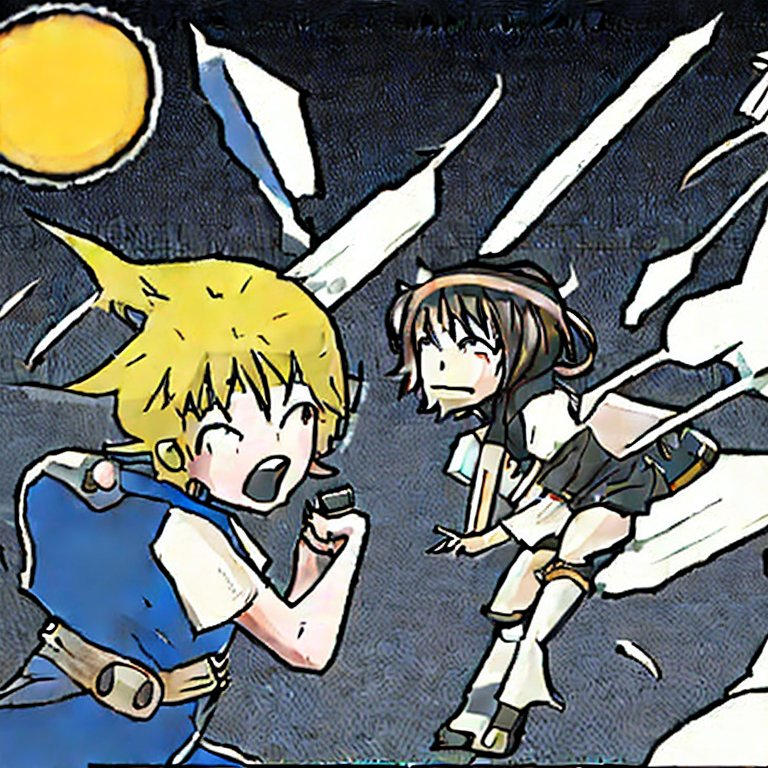


CSS animations
How to add custom code
e.g. from jsFiddle or CodePenCustom Code: CSS, HTML and JavaScript
And yes – in this particular order:
- Add a custom HTML block.
- Copy the CSS and place it in a <style> element.
- Next insert the HTML
- After the HTML-element(s) add theJavaScript.
In the Custom HTML block the code above could look like this:
<style> #square { background-color: yellow; width: 125px; height: 125px; border: 3px solid black; } @keyframes example { from {left: 0px;} to {left: 200px} } .animate { position: relative; animation-name: example; animation-duration: 4s; } </style> <!-- Her følger HTML --> <div id="square"></div> <h3>Click the yellow square</h3> <script> let runAnimation = function(){ square.classList.add("animate"); setTimeout(clearClass, 4000); } // element.addEventListener("click", myAddClassFunction); square.addEventListener("click", runAnimation); // let clearClass = function(){ square.classList.remove("animate"); } </script>Click the yellow square!
Custom Code in WP
Animations
Parallax
CSS
JavaScriptMaps
… and much more …
Q.E.D.