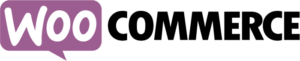
These are my research notes about the new Woo blocks.
By now WooCommerce has changed totally. Now everything is block based, and this will make all editing much more easy – since all is done by drag and drop. Exactly as we know it from the Gutenberg editor.
Jamie Marshland: 10 minutes Woo Introduction
In Jamie’s video you’ll hear that it’s possible to work with categories, keywords and tags in the page templates. Here are a few tips on how to do this.
Woo Blocks
Click the button and read more about the new blocks aka “Set up products”:
Categories, Keywords, Tags
You can filter by taxonomies. Obbiously we’ll need blocks from a premade template as our model. Here you can eiter use or copy the blocks from one of the filtering templates:
Click the button and follow the instructions by Woo.
Woo: Top Ten Blocks
Tutorial
The following tutorial is made in a Kadence Theme. That’s why the Dashboard looks a bit different.

Leave a Reply