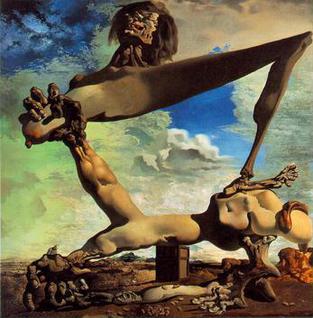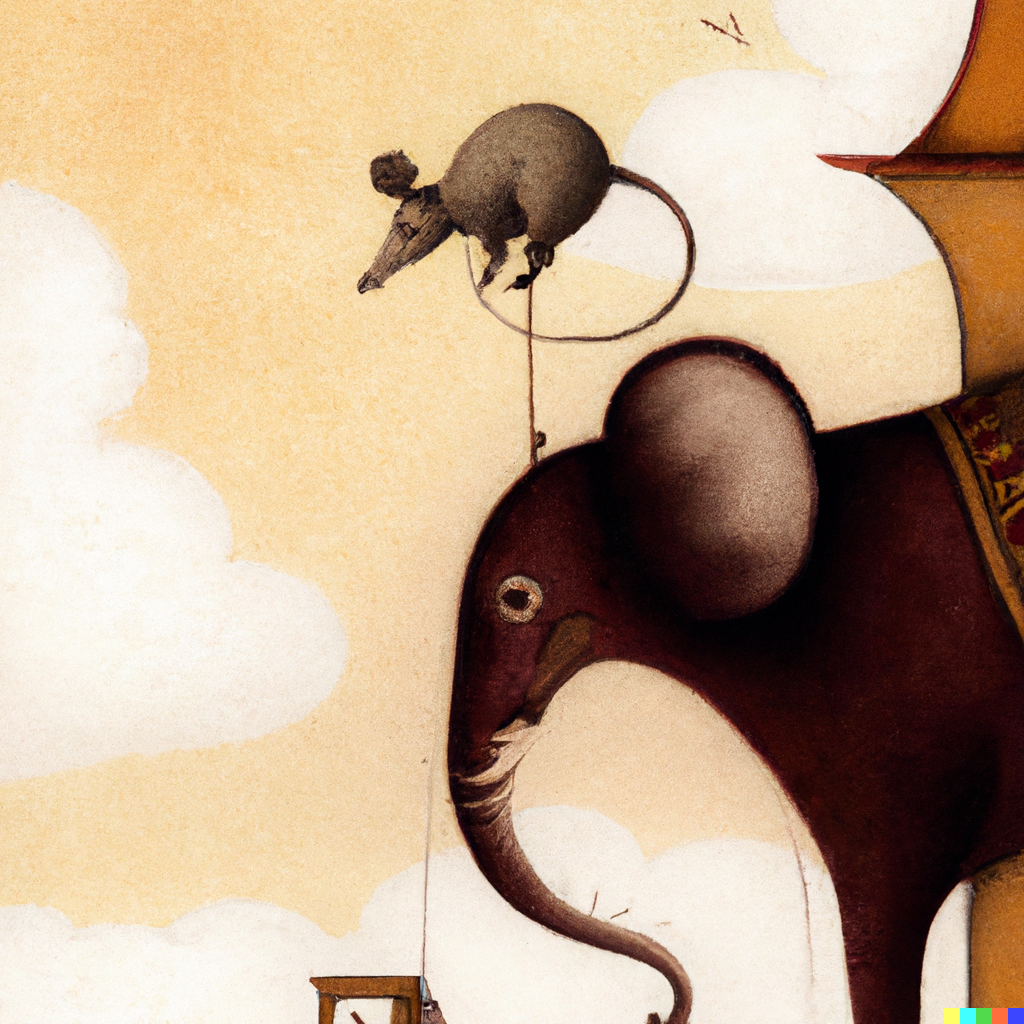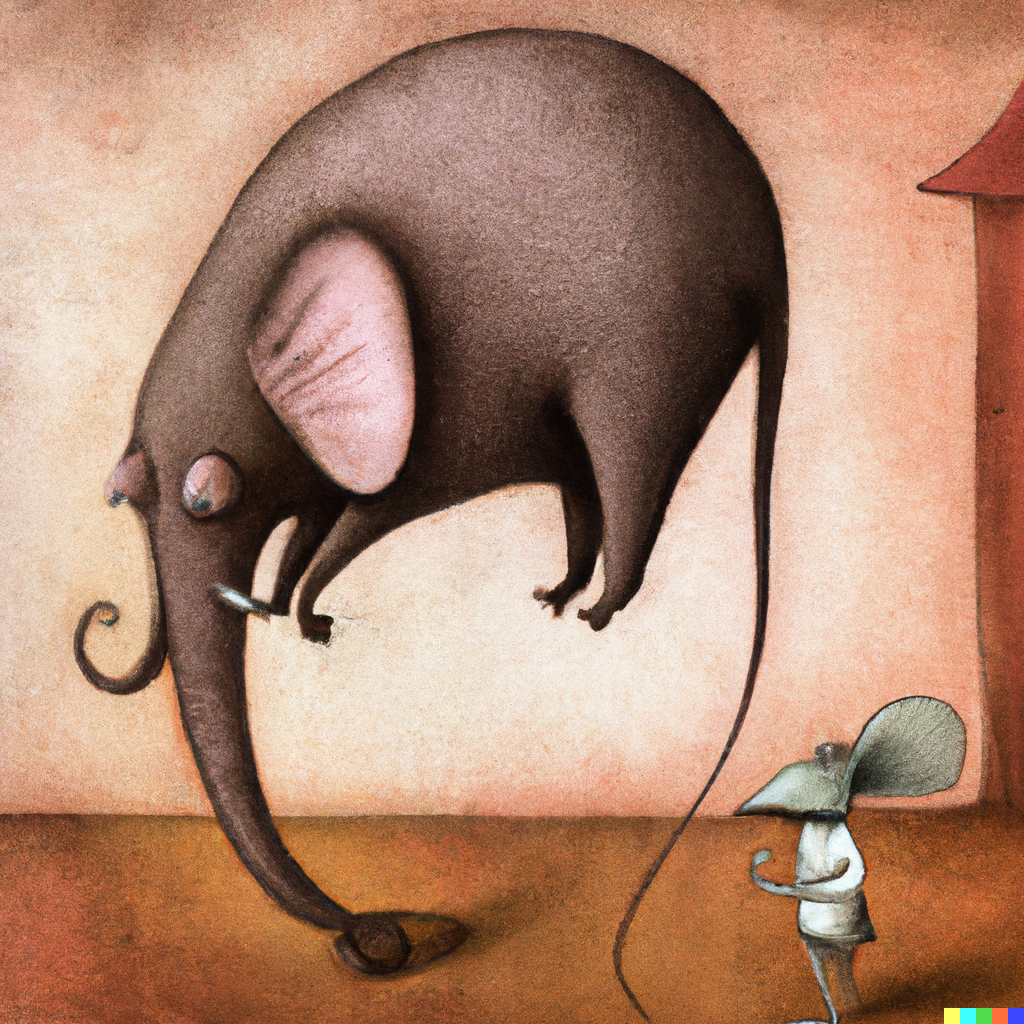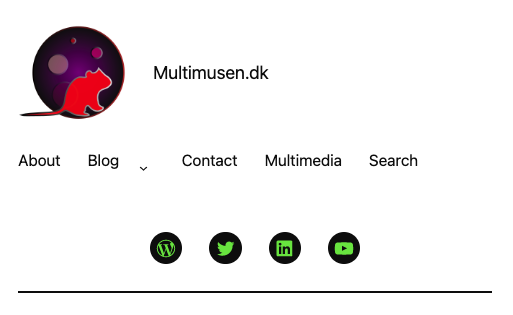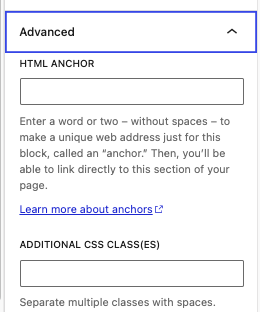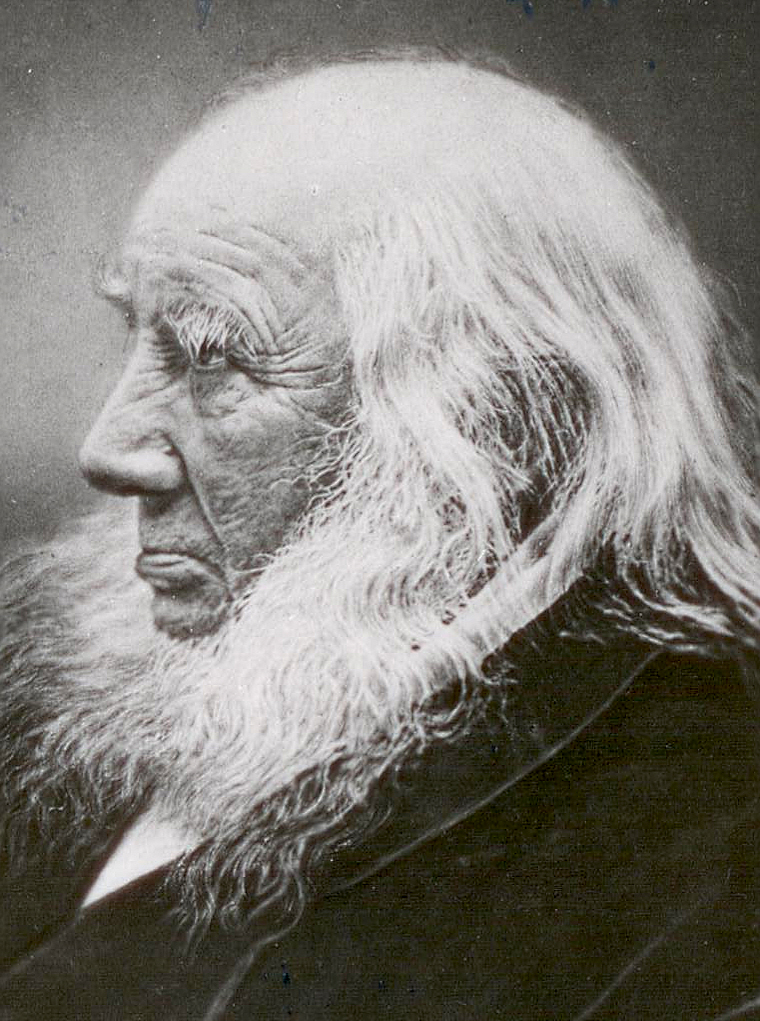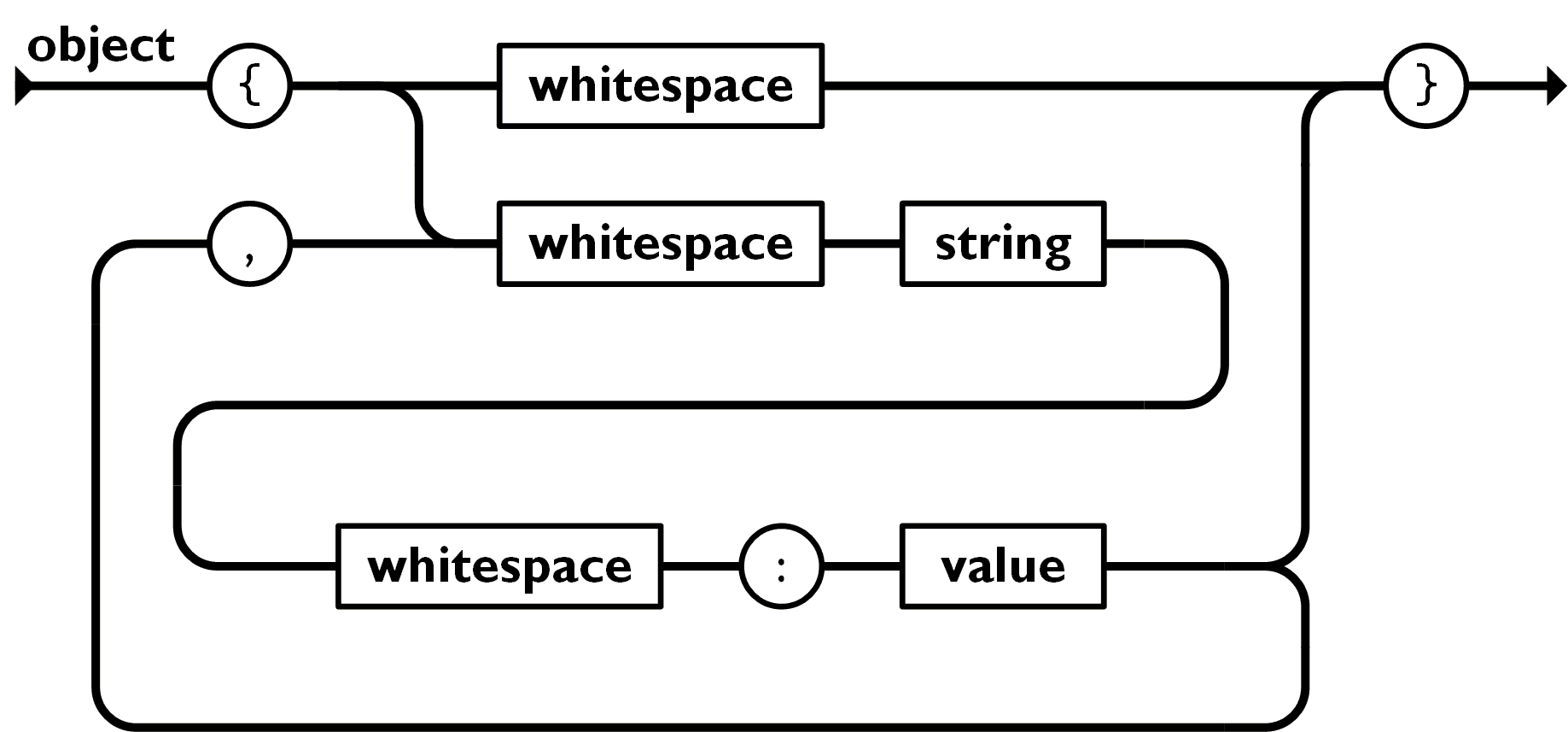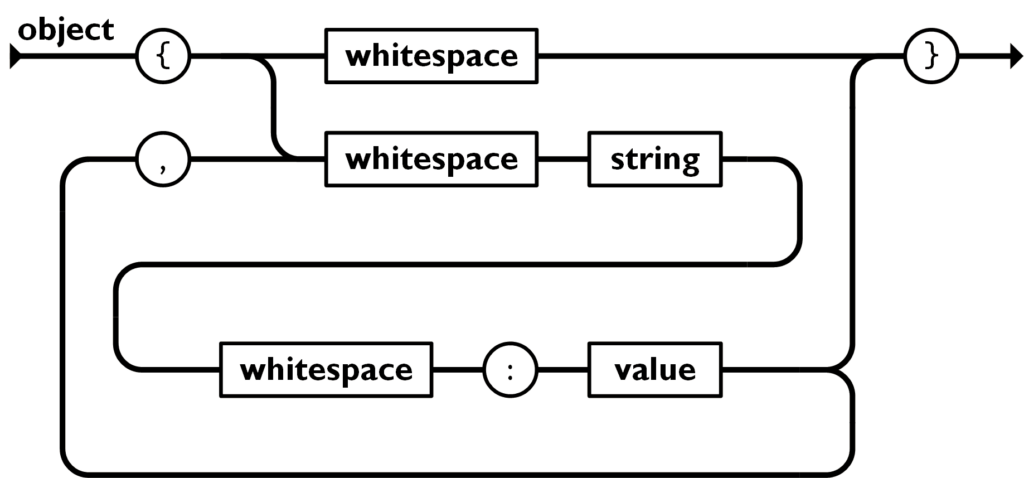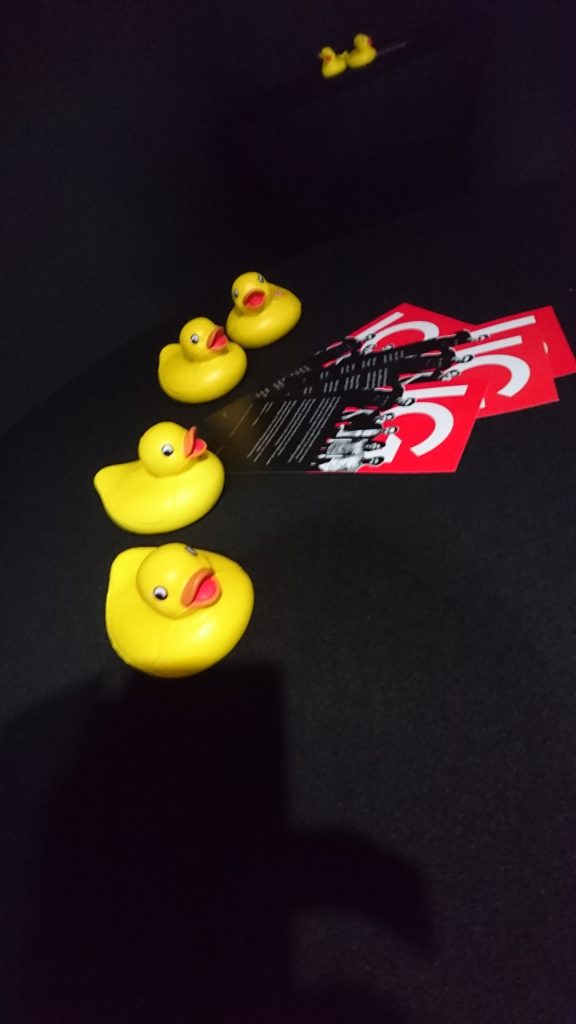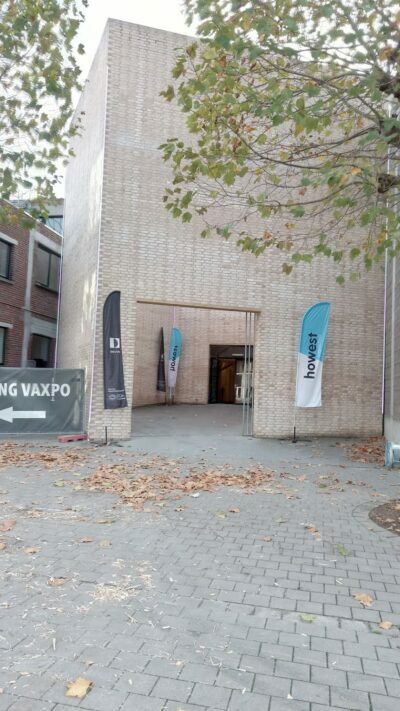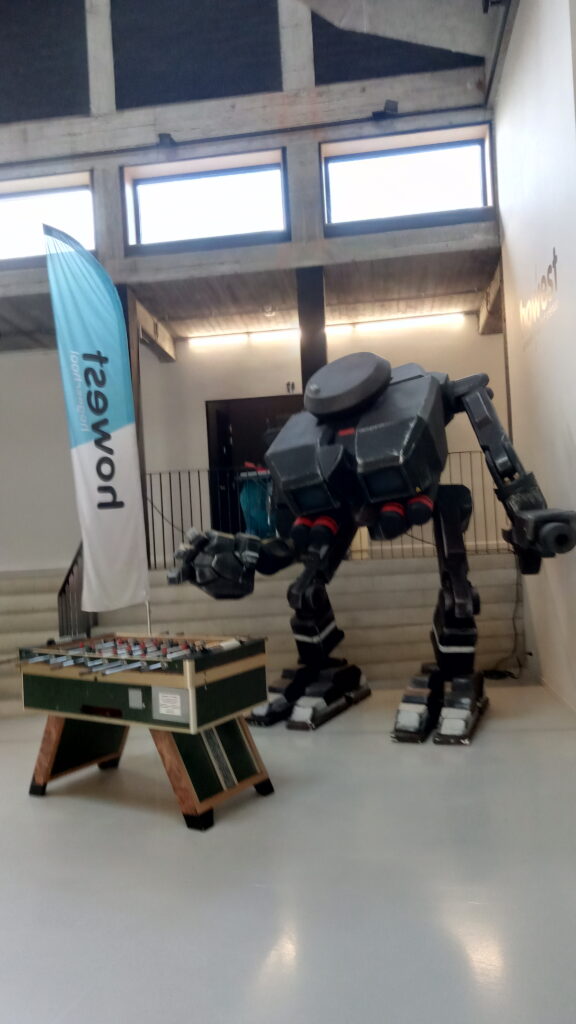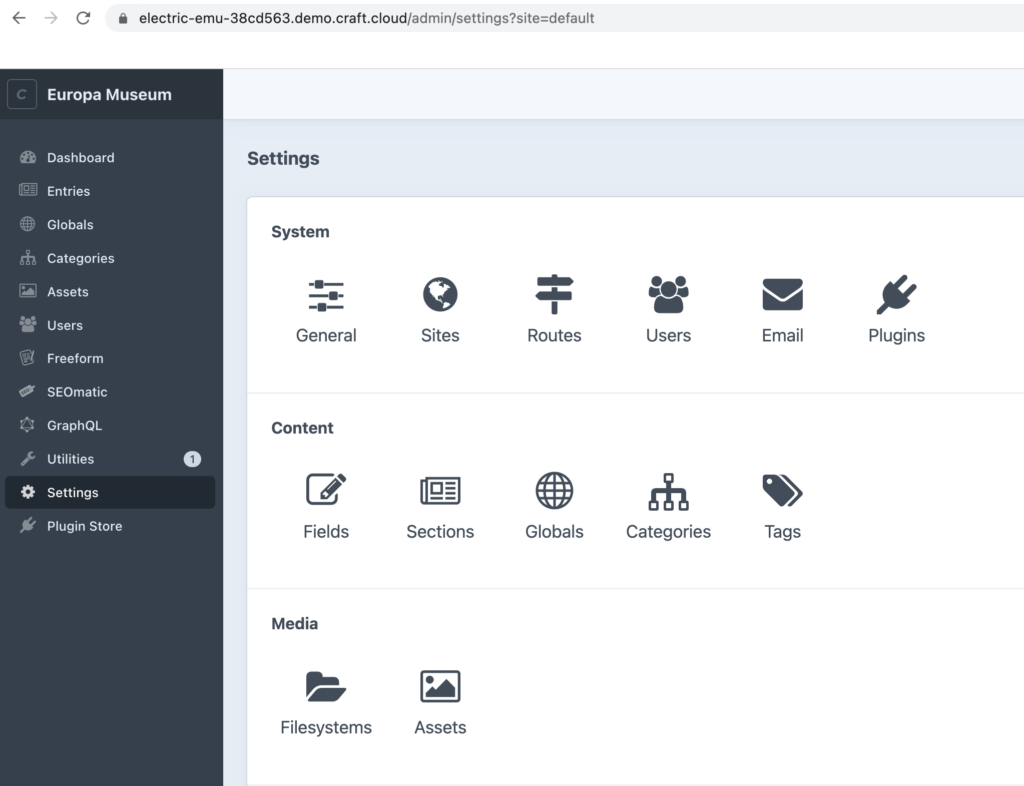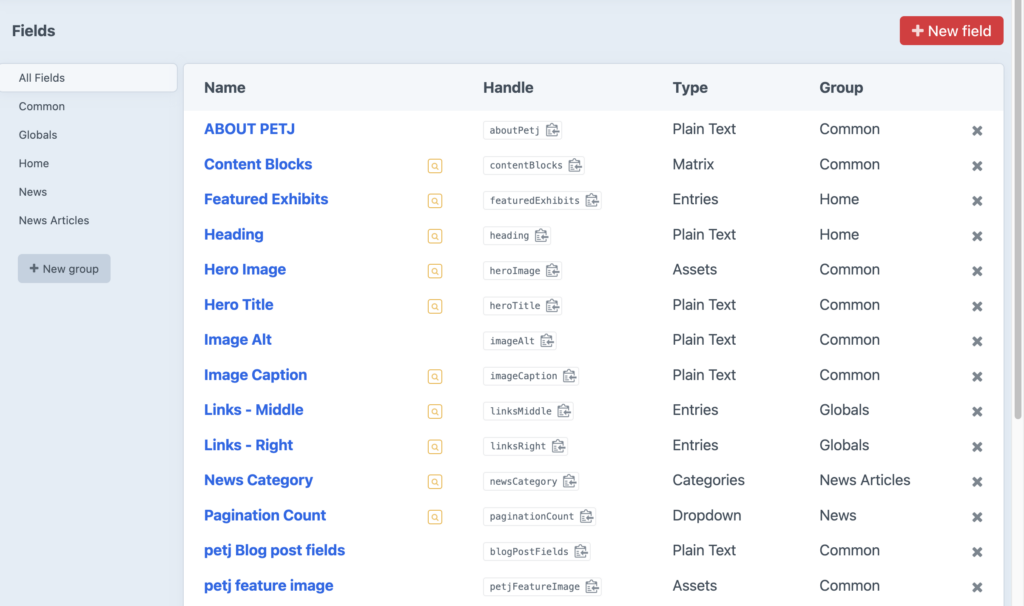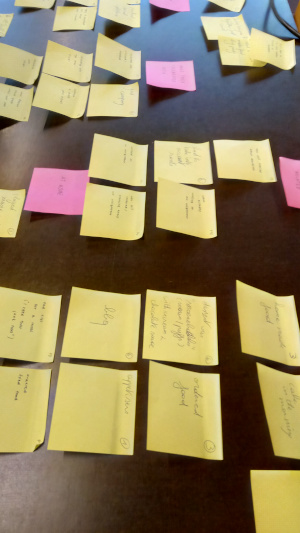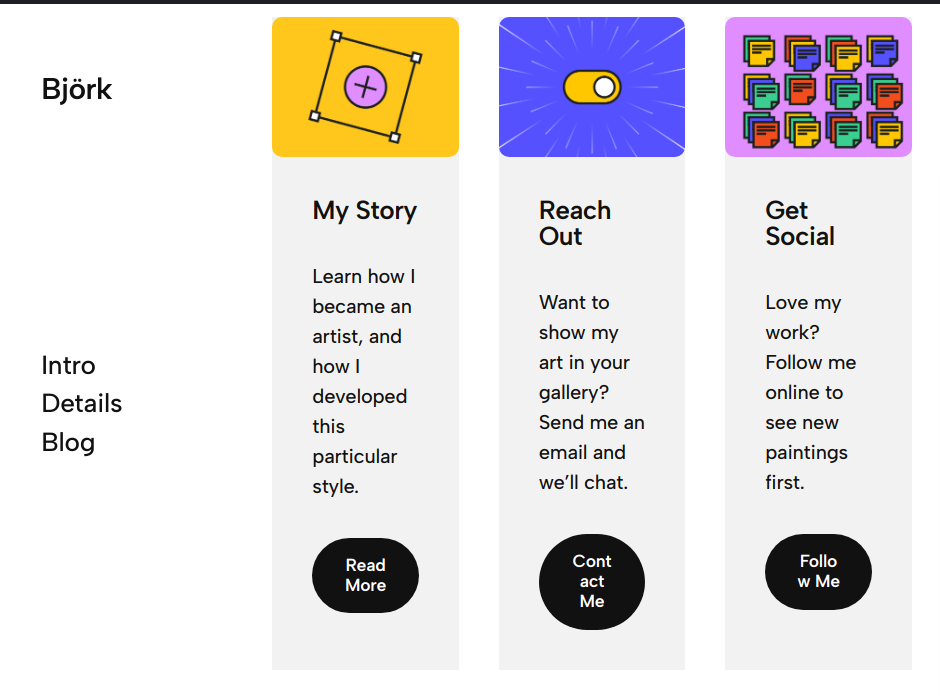The image processing program Dall E2 is very popular these days. In the interface you write a few words, and then a picture will come up. They even suggest that you add style concepts, such as “oil painting” or style.
Now the part of me that is art historian gets curious. Can this AI create Art. That is Art with a capital A. Does the AI really know styles? Let’s give it a spin and see.
A Croquis Model?
One of the standard exercises in the craft of art is croquis model drawing. That is: drawing after a nude model in order to learn the geometry and composition of the human body. How good is AI for this purpose? Can we get a decent croquis model via AI?
Mostly you get a negative answer like this:
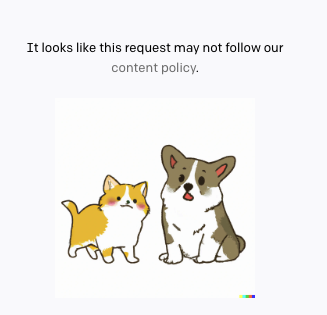
So nudity is not allowed. Hence croquis is not permitted in Dall E2.
This will exclude art inspiration from most of the art history from renaissance artists like Leonardo da Vinci (1452 – 1519) and Michelangelo (1475 – 1564) to contemporary art.
And this will also exclude most of the known works from the classical greek and roman art.
Here are some suggestions for croquis in oil paint. These suggestions are not croquis at all:
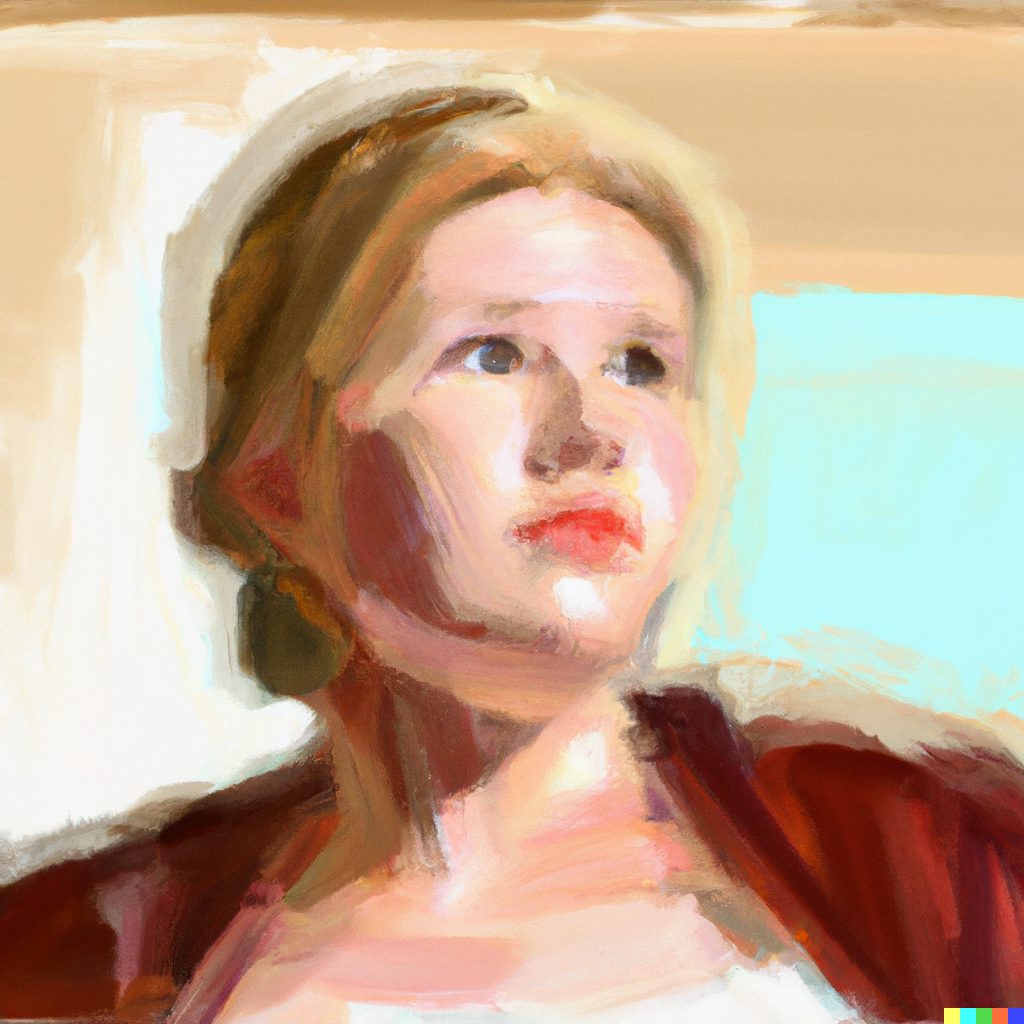

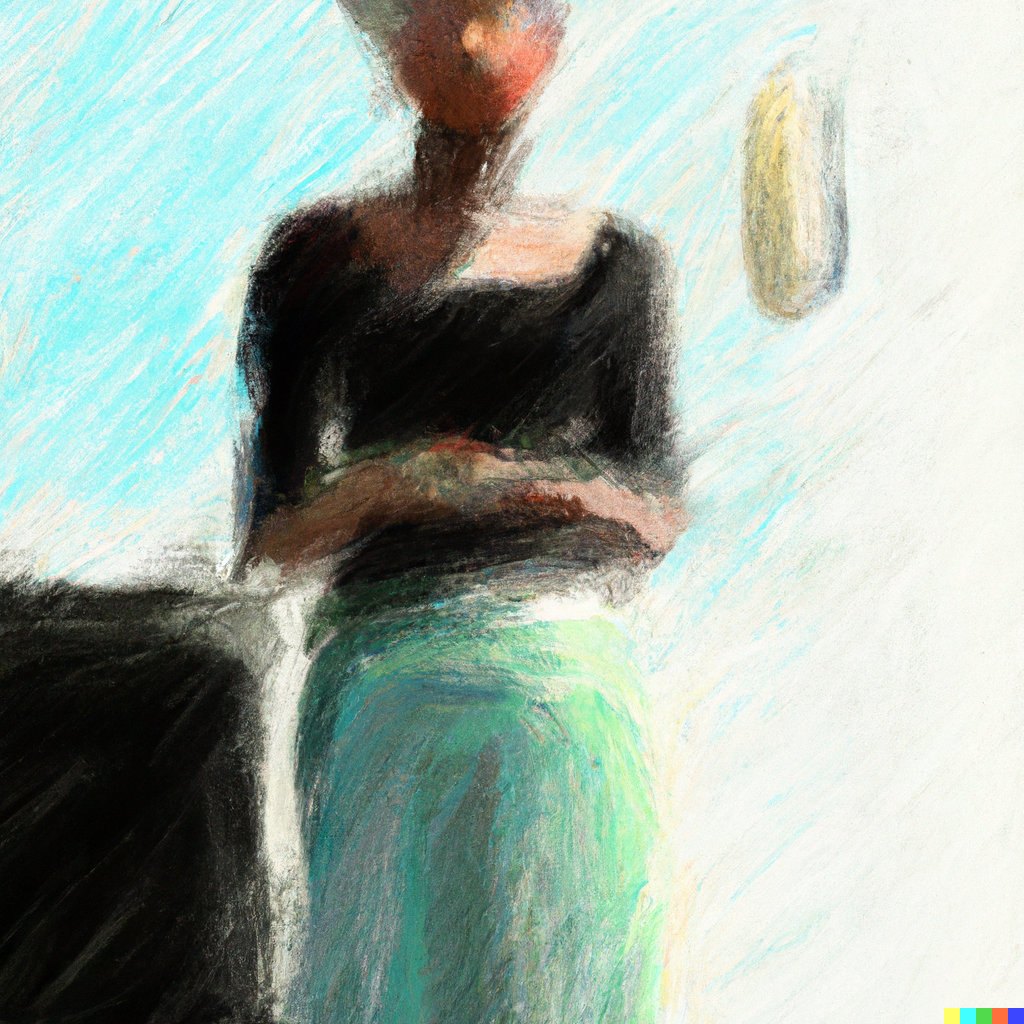
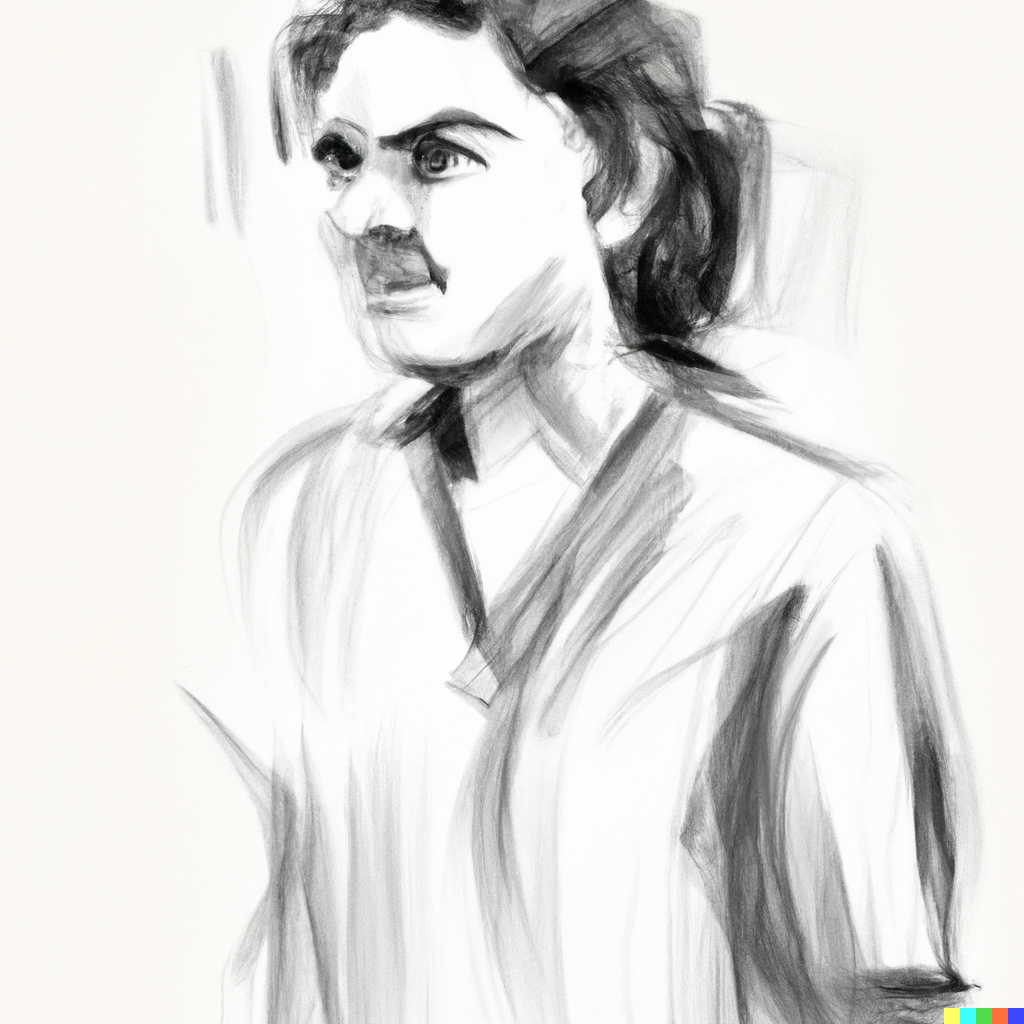
Above: a gallery with socalled “croquis in oil paint”.
So in the case scenario the AI does not know what it is doing. Leonardo’s drawing of the Vitruvian Man which is based on croquis studies of the geometry of the human body would simply not be permitted in Dall E2 because of the prudish policies of our time – probably based on an irrational angst of the human bodily functions.
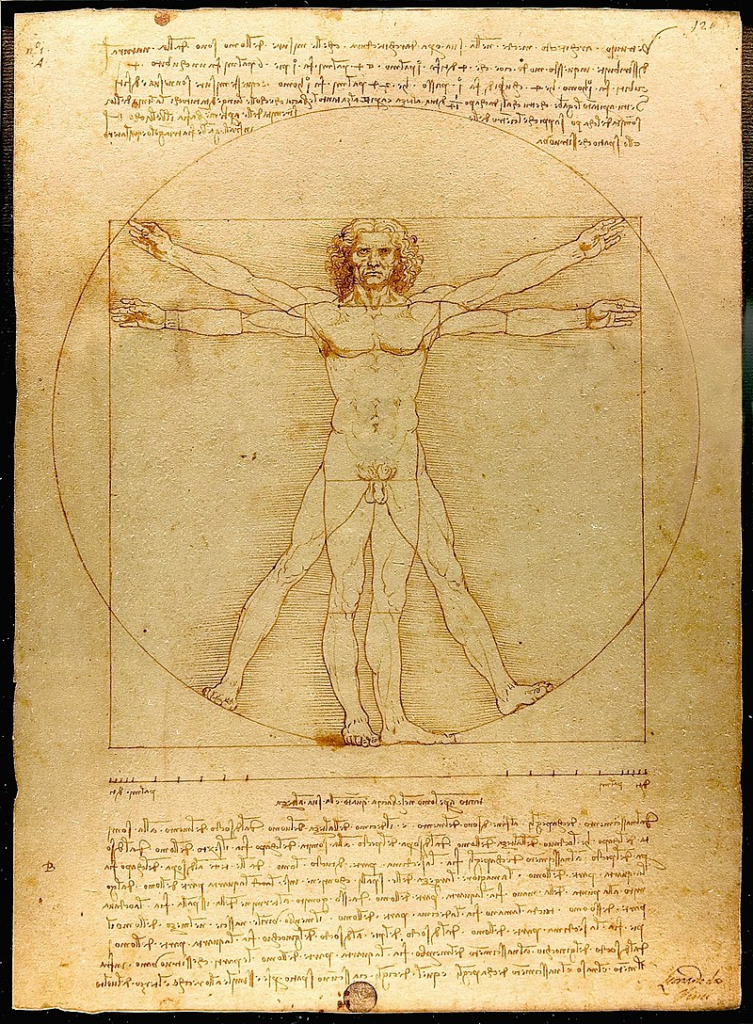
Above: Leonardo da Vinci’s “Vitruvian Man”. The renaissance rediscovered the human body and were inspired by the architecture and sculptures of ancient Greece and Roman culture.
So much for croquis. Here the AI fails. But how about the styles of art history? Does the AI have any clues about that?
Art History Styles
If anything should count as artificial intelligence we would asume a keen knowledge of the styles of art history. Here I’ve made experiments with more success, but the knowledge of art styles seems limited to our time – perhaps from the impressionists to pop art.
I’ve made a few excursions here. Let’s see what happens with a few art styles.
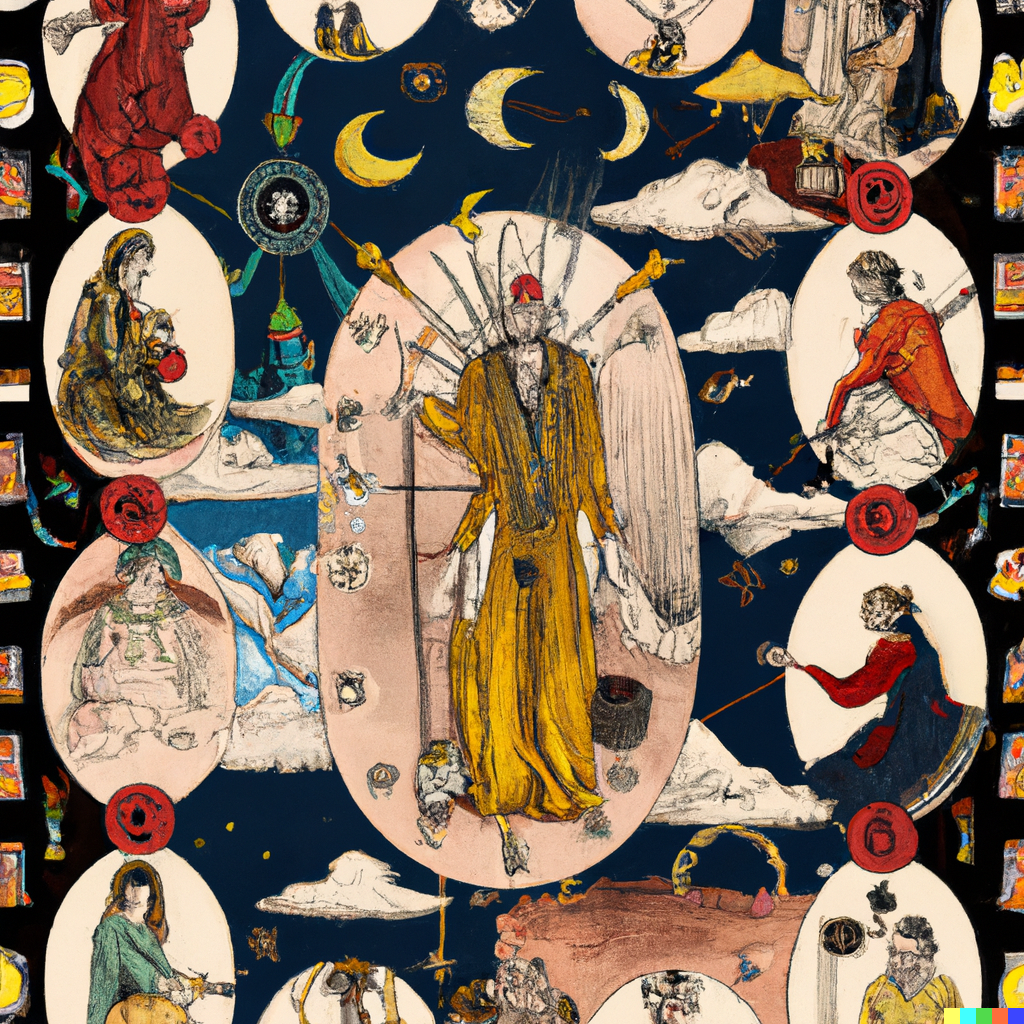
Prompt: 16th century tarot card “The Universe”. A decent attempt by Dall E-2, but the style is definitely not like anything 16th century.
Prompt: “Mouse and elephant in surrealist style“. Dall E2 is decent at “surrealist images”. They are more in the grand imitated style from Salvador Dali or Wilhemlm Freddie than the more abstract Miro.
Of course the satirical critique of society, the surrealist focus on freudian inspired libido and erotic images will be totally removed by the censorship of Dall E2. It will just use the outer form of surrealism.
In that sense the output from Dall E2 will never become a real disturbing avant garde critique of society. Surrealism wants to provoke. Dall E2 is an attempt to please.

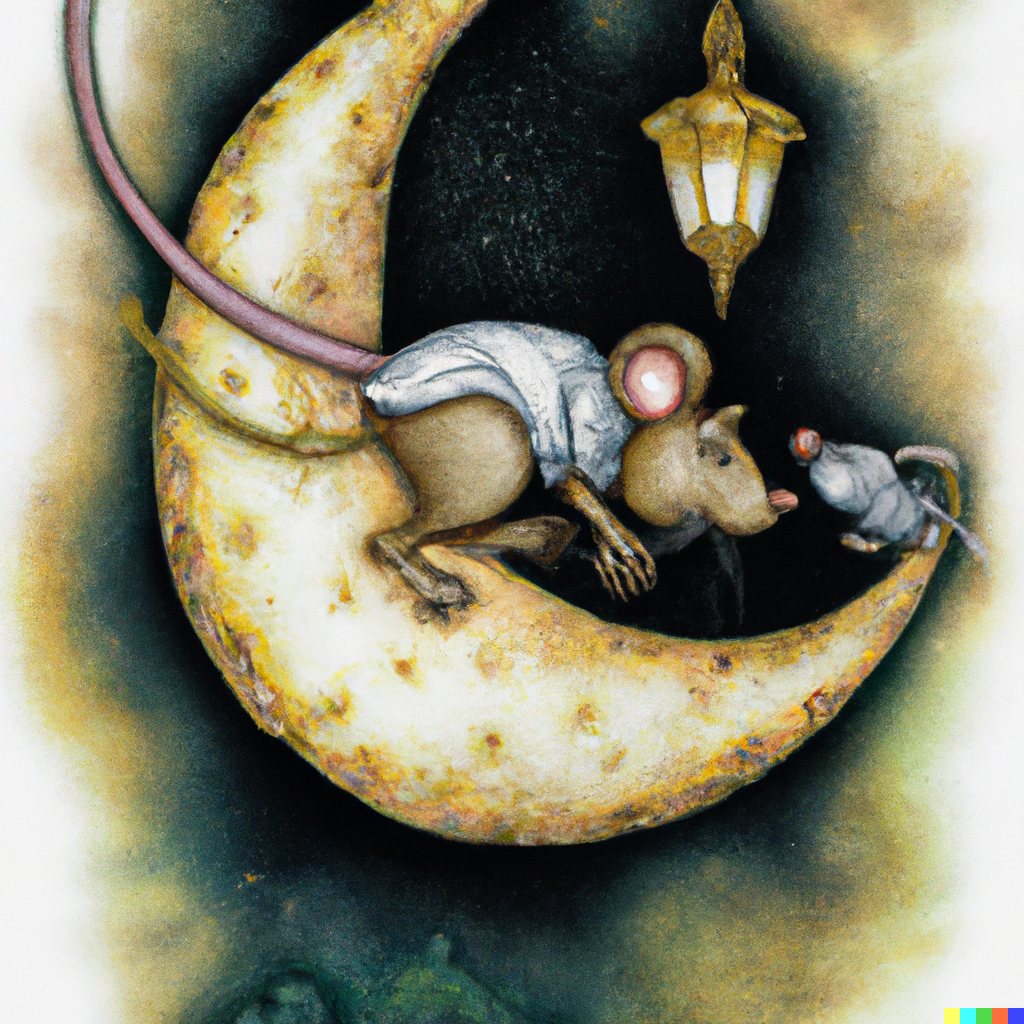
Prompt: “A mouse and the moon in renaissance style“. A cute image, indeed. But the style is definitely not looking like anything from the renaissance.
“Andy Warhol in Heaven” – well it is close to pop art. Probably Andy could have created some artworks via Dall E2’s AI. However, Andy used to say:
“I want to be a machine.”

Art? Really?
My anwer is definitely no. The pictures from Dall E2 are just pictures.
However, the pictures from Dall E2 could be used by an artist like the dadaist readymades or the odd surrealist object trouve. So here we may perhaps weird connotations from Salvador to Dall E2. In that sense the randomized output from an artistic prompt could be considered art – but only if it is the will of the artist.
First of all the purist approach to the web will block the free expression of artists. The croquis sample falsified Dall E2 as Art because of the limitations inspired by “online moral attitudes”. The artistic expressions are limited to Disney-like bodies that are without any form of gender attributes.
Dall E2’s knowledge of art history styles is very limited. “Oil painting” hardly qualifies as a style. Pixels are not oil paint. So we’re somewhat in a surrealist tradition according to Magritte’s work: Ceci n’est pas une pipe.
I tried several times to see if the AI was able to reproduce something looking like an art style. Surrealism and Pop Art was somewhat decent. However, if you try to get a work in a renaissance, medieval or rokoko style the AI will fail – at least untill the creative forces behind Dall E2 feeds the system with that kind of images and data (which is not the same as knowledge or wisdom).
To me it seems like the programmers have a limited knowledge about art history and styles.
At a certain point I tried to help the AI with rokoko style. Even “manierist style virgin and death” was too much for the artificial “intelligence”.
If you want to create cute, innocent, undangerous, neat pictures that will not offend anybody in any way whatsoever Dall E2 is a nice tool. But don’t even try something like:
“Death of the virgin in gothic style“
Probably the AI does not know, that the gothic style is medieval – like the great cathedrals. And that death of the virgin is a classic motive in christian iconography.
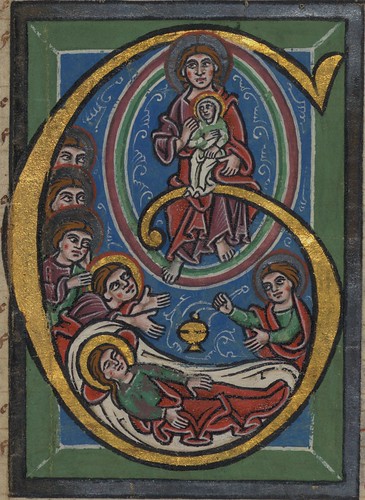
Death of the Virgin in gothic style, from an illuminated medieval manuscript. Dall E2 refused to create such an image. The AI has an extremely limited understanding af art history.
To me it seems like the socalled Dark Ages were far more enlightened than our present day AI.
Conclusion: is this Art?
Dall-e wants to please. The moral of the thing seems like the sick repressed moral you find in bookbanning highschools in midwest USA. Luckily Dall-e is not iconoclasst. Thou shallt not provoke. Never ever show the human body as it is actually made by whatever create them in their image. Especially the things found in the center around the pelvis.
Dall-e’s knowledge of art history is not impressing at all. They steal the name of the great Salvador Dalí in order to create cute images. But Dalí wanted to create surrealist paranoiac-critical images. Surrealism was against the facism – and they attaced the norms of the society.
Since Dall-e refuses to show nudity and the knowledge of art history is extremely poor you will never get images that mimic the style of say ancient greece or renaissance art.
So will Dall-e create art, or just images. I my humble oppinion Dall-e will just create images. O course skilled artist can use such images in an art project – when it comes to art the AI will not make artists as long as the balls of art are removed from the mental model. The images from Dall-e are just images and the have absolutely noting to do with art.
But why use such images at all? Well, sometimes such images come in handy. You can use them as long as you do not confuse them with Art.
Art vs. Image

Last attemt let Dall-e mimici Dalí. Prompt: “create a surrealist image like Salvador Dali that will attack the bourgeois angst of nudity“.
The outer form is there, but why are all the figures castrated? This robot attempt to please is even more creepy than the surrealists ever were.
The image to the right was made by Salvador Dalí (1904 – 1984) in 1936 as a protest against the barbaric civil war: “Soft Construction with Boiled Beans – (Premonition of Civil War)“. (Source: Wikimedia).