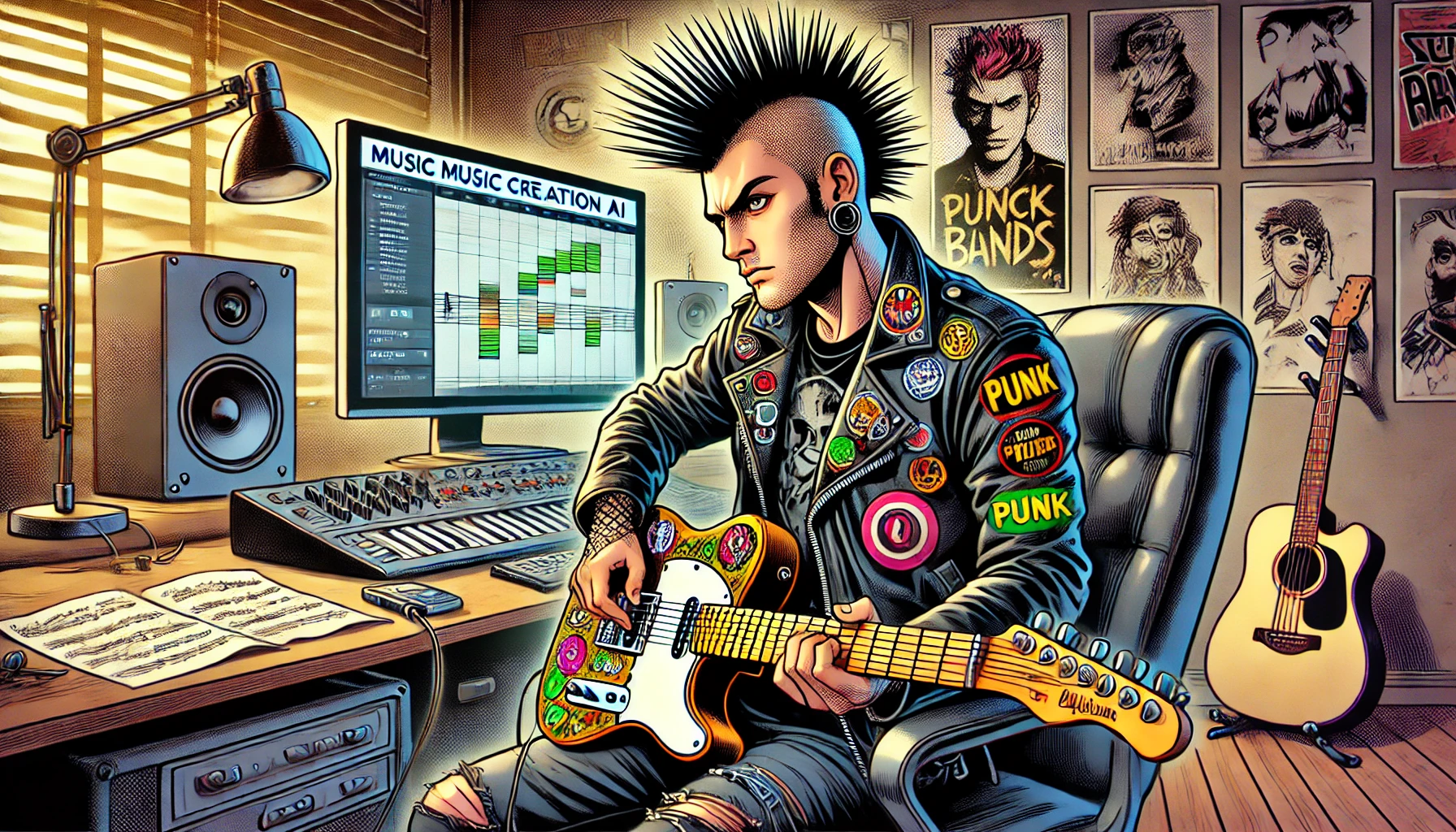
The Problem
When you create a menu in WP Playground and try to click a link to a page it does not work. So how can we fix this?
Workaround
The reason for the problem is the URL. The playground is not online, som the URL is a bit strange. If you want a working menu in the sandbox do thus:
- Go to Posts in the Dashboard.
- Right click on “View”
Or: open the page. - Copy the URL
In the menu insert the link to the page as a custom link.
New Problem …
Well … if you export the Playground, it’s probably best to enter the pages / posts in the menu in the normal way. So it’s just a temporary workaround.
“It’s just a temporary thing“
(Lou Reed)

Leave a Reply