“Rather than quarantining our content into disparate, device-specific experiences, we can use media queries to progressively enhance our work within different viewing contexts.” (Ethan Marcotte)
English
🇬🇧 English articles and tutorials.
-
-
Here is a very short introduction to the principles of PHP. PHP is an acronym for “hypertext preprocessor”. PHP is a serverside language. We use PHP in order to prepare webpages, react to user input – and (on the third semester) to interact with databases.
Many Open Source CMSs use a combination of Apache, PHP and MySQL as an “engine”.
How to write PHP code
A php file is made in a manner similar to a HTML file. You create a file and give it the surname .php. So a file name sample could be:
- myFile.php
The file can contain other forms of code and tags such as JavaScript, CSS or HTML. In the file the php code is nested between a <? and ends with a ?>.
Variables, Strings and numbers
<?php
$a = 10; // a number
$b = “Hello World”; // a string
$c = “Ho, ho, hooo!”; // yes it’s another string
$d = “Santa Claus, says: “; // xmas is near
$combinedStrings = $d . $c; // Santa Claus, says: Ho, ho, hooo!
$e = NULL; // no value set
$f = true; // or false
?>A variable is defined via the $ character. In the sample code above you can see several variables.
A string starts and ends with a quotation mark as ” or ‘. If you need quotation marks inside a string they should be nested like this:
<? $foo = “<img src=’image.png’ alt=’an image’ />”; ?>
You can create HTML code via PHP – and you can show an image on a web page like this:
<? echo $foo; ?>
or
<? print(“$foo”); ?>
Numbers
Since a variable can be a number, you can use PHP for calculations, such as:
<?
$x = 1;
$y = 19;
echo $x + $y; // should return 20
?>See this page for more information about PHP and calculations.
Conditions
Arrays
Loops
Includes
<?
include(“myFile.php”);
require(“myFile.php”);
require_once(“myFile.php”);
?> -
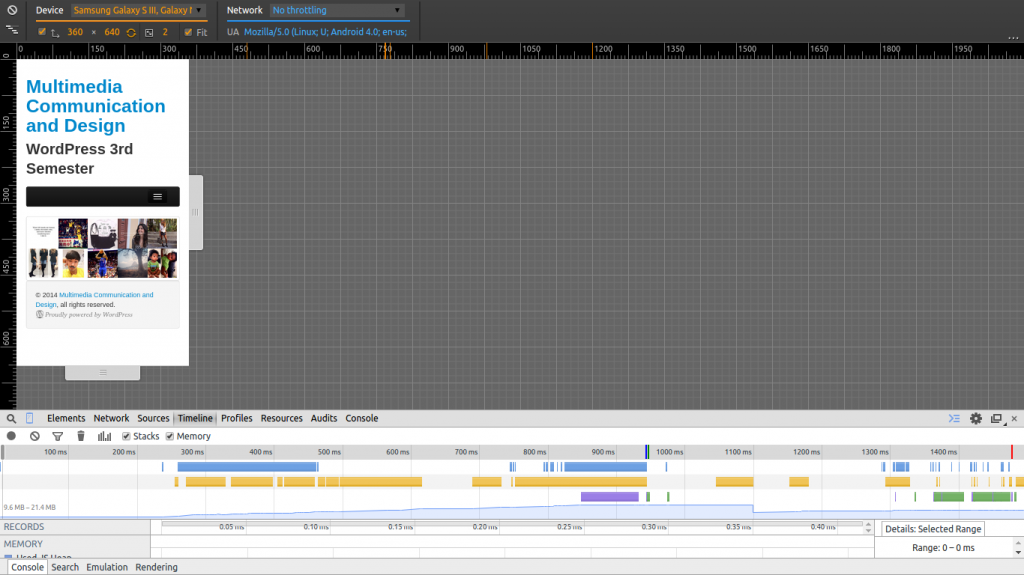
Test your design in Chrome’s built in mobile device emulator. If you had to buy all possible devices for a design check you might get ruined quite fast. Luckily there is a solution in Chrome:
- Ctrl + Shift + J
- Enter
Will open a window, where you can see the JavaScript console. If you click the icon formed like a mobile device, you’ll get an impression of how your website will perform in a long list of devices ranging from mobile phones, to tablets and to laptops.
Even though it seems easy to do this it is still recommended to test your design on several devices.
-
Here are some helpfull links and tutorials for the “Personal Portrait”. You’ll have to create a professional persona online on Blogger. Here are some tips, tricks and tutorials:
- Blogger’s helppage.
- Blogger getting started guide.
- If you have some HTML experience you may want to change the code. Here’s a howto for the daredevils among us.
https://www.youtube.com/watch?v=Wa7d7DCPLGc
An informative video by Khila Talk. And here’s more about Khila.
The Personal Portrait
We’re not doing portfolios … yet. Because: at the first semester at the Multimedia Design & Communication programme most of you don’t have much to display. Therefore we will work with a professional personal portrait in stead.Portfolios
To get an idea of of goal here are some sample portfolios from Awwwards. -
Følge 3. semester fra portfolio til internship report. Hermed er der erfaringsbaseret materiale fra de studerende til en analyse.
Tidslinjen ser sådan ud:
- 3. semester – portfolio skabes.
- 3. semester – praktikplads findes.
- 4. semester – praktik afvikles.
- 4. semester – praktikrapport.
Teknisk set bliver jeg nødt til at anvende rapporterne fra F14 – eftersom rapporter fra E14 ikke er tilgængelige før semesteret nærmer sig en afslutning.
Ide: vælg tre gode rapporter – med portfolio. Ved godkendelse spørg om det er ok at anvende rapport + portfolio i arbejdet med lektoranmodningen.
Hvorfor:
- Demonstrerer, hvordan (eller rettere: om) studerende “bidrager ‘innovativt’ til en virksomhed”.
- Indsigt i de erfaringer, som studerende opnår i kraft af praktik.
- Både danske og internationale hold.
-
An excellent tutorial by Zac Gordon: “How to Build a Responsive WordPress Theme with Bootstrap”. You’ll learn to hack a WP theme from scratch with Bootstrap and jQuery enabled.
-
http://youtu.be/qEMGcy-mizM
-
function testSubmit()
{
var x = document.forms["myForm"]["input1"];
var y = document.forms["myForm"]["input2"];
if(x.value =="" || y.value=="")
{
alert('Not allowed!!');
return false;
}
return true;
}
function submitForm()
{
if(testSubmit())
{
document.forms["myForm"].submit(); //first submit
document.forms["myForm"].reset(); //and then reset the form values
}
}
-

Corona App test - File / build / Androis (or iOs)
- Wait for the .apk compiler to finish
- Upload for download (or create a QR link as above).
- Make sure that your phone is set to the developer mode – if not you cannot test apps.
-
Perhaps you have noticed the links to Github here and there on “The Howto”. The Github is a repository for code – and for keeping track of your versions of the code. So on Github you can follow your own development. Github is sort of social media for coders.
Setting up your own repository is easy. The somewhat harder part is to connect some of your directories to Github. First you have to install the Git. And then you can either use a GUI or just use commands from a terminal window.
I really like the last option.
If you work on several computers you can always have an updated code. You can even fork other peoples code – and make your own contributions to the work. So the Git is a tool for collaboration.
Git sample from a terminal window.
- Line 1: add new or updated files. * is a wildcard.
- Line 2: a message about the file revision.
- Line 3: pushing the files to the repository.
git add * git commit -m 'revised upload' git push origin master
