It’s a quick start method for Mapbox. Upload a picture, and select the colors on your map from the picture.
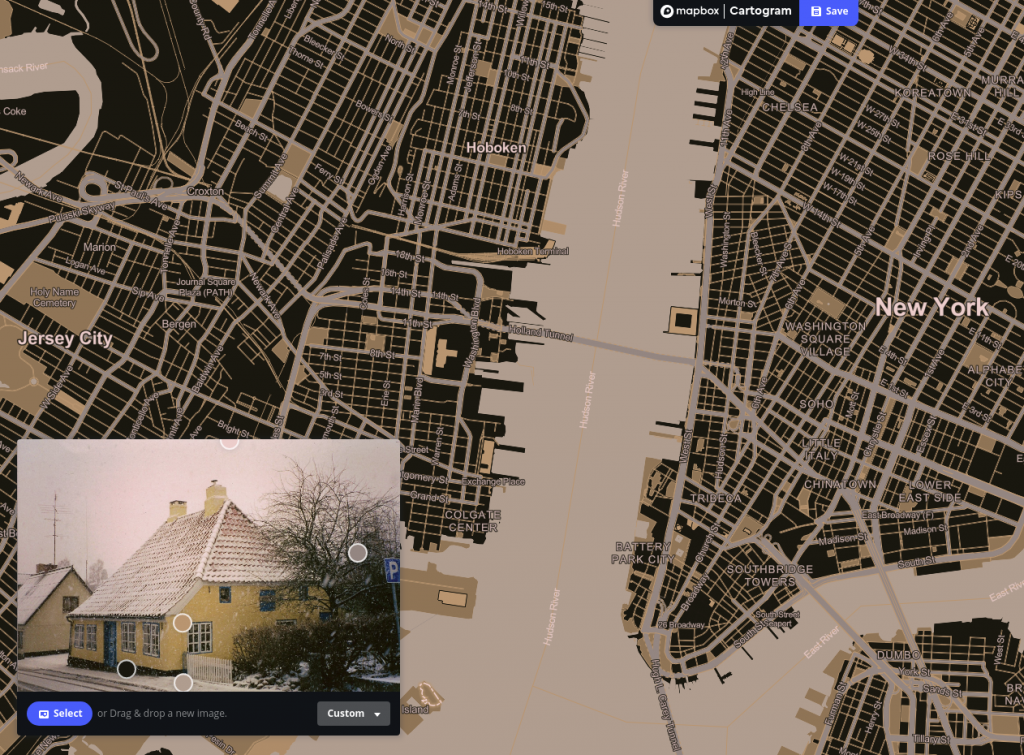
Per's Multimedia Tutorials
Orbisius is a no-nonsense child theme creator plugin that’s super easy to use. Just follow the instructions in the video.
Here Open Street Maps is embedded via a simple i-frame – but it’s just a standard map. Not much Leaflet or Mapbox styling is possible when we use the OSM embed options. But at least you may add a marker via the OSM web page. As far as I can see the marker is made via Leaflet somehow.
Since the AUH is a behemoth building complex. But you can use the pointer in order to pinpoint an entrance or building.
Did you know that you can create WordPress pages in JavaScript? Or that WordPress isn’t limited to just the browser any more? With the REST API you can fetch the content of your blog native on any device.
But what is REST API and how to use it? Find out – visit my workshop at Digidays at the 15th november 2017 at Business Academy Aarhus.

The workshop is of course based on my new book “WordPress in the Classroom” (see page 98). You can download the e-book for free, and even read it online, click here.
Above you see the atomic building blocks of the ER-Diagram:
This ER-Diagram is inspired by some of the tables in his sample database
Here are Ben Forta’s tables in PhpMyAdmin “design viewW.
During implementation you will create the tables and structure.
Note that you have to design the data as integers, numbers, etc.:
The customers table in ER-diagram form.
In the diagram the cardinalities have to be normalized. Here are a few solutions to typical problems.
Look at the attributes. Create an input for each field. Then use the INSERT keyword.
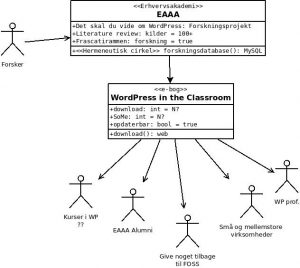
From 10:00 I will present the research project in auditorium A @ Sønderhøj 30, Viby, Denmark.
The presentation is the formal end of the research project. I will present the upcoming e-book “WordPress in the Classroom” – and how the research project helped writing the book.
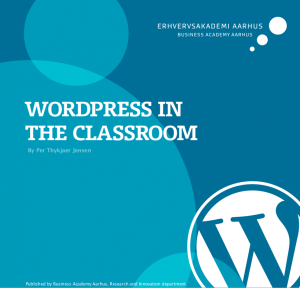
Just received the manuscript from the code proof reader. Now the e-book is on it’s way to the english proof reader.
The game’s afoot.
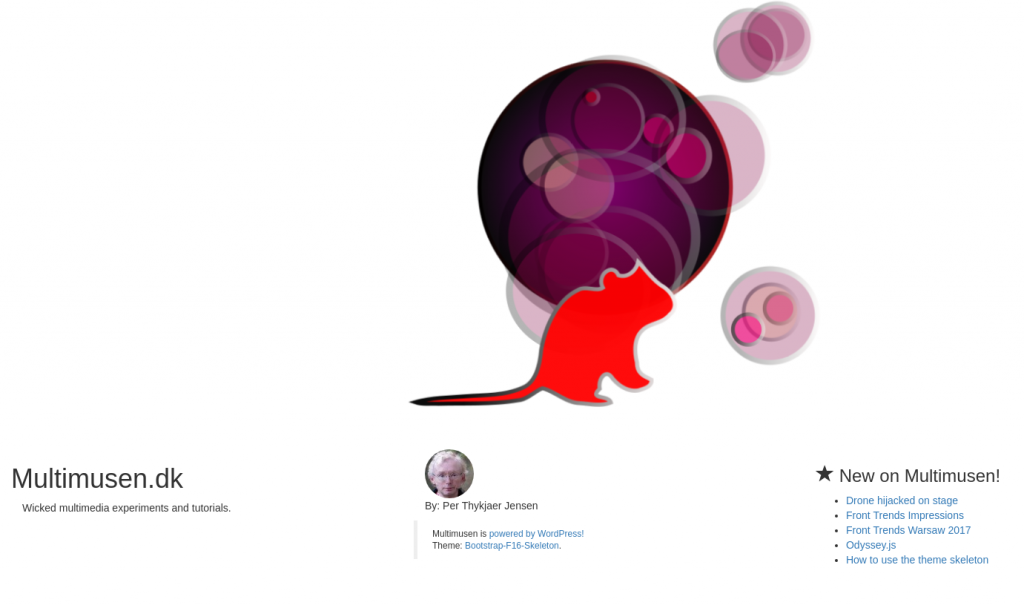
The code presented in this tutorial is based on my tw17child. The child theme is based on the Twenty Seventeen theme. The code is available on Github.
/* Theme Name: Twenty Seventeen Child Theme URI: http://example.com/twenty-fifteen-child/ Description: Twenty Seventeen Child Theme Author: Per Thykjær Jensen Author URI: https://multimusen.dk Template: twentyseventeen Version: 1.0.0 License: GNU General Public License v2 or later License URI: http://www.gnu.org/licenses/gpl-2.0.html Tags: one-column, two-columns, right-sidebar, flexible-header, accessibility-ready, custom-colors, custom-header, custom-menu, custom-logo, editor-style, featured-images, footer-widgets, post-formats, rtl-language-support, sticky-post, theme-options, threaded-comments, translation-ready Text Domain: tw17child */
As soon as the style.css is ready you’ll be able to see the child theme in the Dashboard. But the styles are not loaded. In WordPress styles and scripts are loaded via the enqueue function in functions.php.
/**
* Styles: both parent and child
*/
function my_theme_enqueue_styles() {
$parent_style = 'parent-style';
wp_enqueue_style( $parent_style,
get_template_directory_uri()
. '/style.css' );
wp_enqueue_style( 'child-style',
get_stylesheet_directory_uri() . '/style.css',
array( $parent_style ),
wp_get_theme()->get('Version')
);
}
add_action( 'wp_enqueue_scripts', 'my_theme_enqueue_styles' );
You can add more scripts and stylesheets to this function if you want to after a similar manner.
That’s it! Your child theme is ready. Now it’s time for your creative tweaks.
Let’s say that you want a costum frontpage:
Add some content to the page, e.g.
<h1>Hello World</h1>
OK, I admit that this is not the most stunning design, you’ve ever laid your eyes upen. But have a look at your frontpage. It’ll display a “Hello World” as expected. You did not use one line of PHP or WordPress template tags. There’s no loop either.
“What can you deduce from this, Sherlock?”
“The game’s afoot, Watson!”
Actually you can add any code you fancy. You don’t need to follow any restrictions made by the original theme. Now you are able to hardcode a cool splash for your website. If you want to, you can add wp_head() and wp_footer() in the code, e.g.
<?php wp_head(); ?> </head>
If you do so WordPress will enable the admin bar and add the WordPress head and footer scritpts and styles from the theme.
Actually you can modify any page or post after a similar manner. The secret is naming your costum files correctly, and here the template hierarchy diagram is the key we need. In the diagram you can find the front-page.php. Here are a few samples:
If you don’t add a loop to the page, you can only use hardcoded content on your costum pages.
Sometimes that’s exactly what we need.
Now you’re able to create a bunch of very personal costum pages for your content, such as:
@FrontTrends, Warsaw 2017.




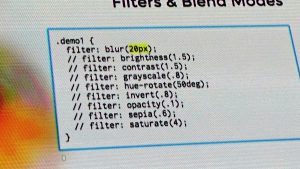



“Front-Trends is one of Europe’s most established annual conferences for professional front-end developers to meet, learn and get inspired.”
Many interesting speakers are coming. Among these talks I’d like to hear:
Are we boarding, or what …
We use cookies - more information
Multimusen.dk will set a few cookies from Doubleclick, Google and the Social Media plugins they ay set some cookies. Some of my pages use APIs - such as YouTube, LinkedIn, Google Fonts, Google Maps, Mapbox, Spotify, Jetpack, Twitter, Facebook &c.. Such plugins may set the odd cookie.